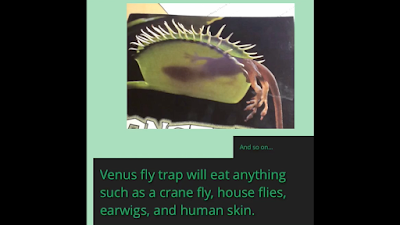Scannable Technology: Providing the Power of
Multimedia References for Immediate Learning Support
 |
|
Image: https://www.unitag.io/qrcode 1
|
Monica Burns, Author &
Speaker, ADE , Founder of Classtechtips.com,
recently published an article for Edutopia’s Classroom Technology Blog, 5 Ways to Use Scannable Tech in the Math Classroom. Among Burns' suggested strategies, Connect to Tutorials, is one I have tried firsthand in a Second Grade classroom. I chose to create a tutorial about the Partial Sums algorithm, using two digit numbers, to accompany the family newsletter for the unit. This alternate addition strategy is sometimes unfamiliar to Second Grade families, so requires some explanation.
Using DoodlecastPro, a whiteboard presentation tool, I exported an original tutorial I created in .mov format and uploaded it to Google Drive. Then, as pictured below, I used webqur.com to instantly convert my sharing link into a QR Code, ready to layer into the unit's newsletter.
Using DoodlecastPro, a whiteboard presentation tool, I exported an original tutorial I created in .mov format and uploaded it to Google Drive. Then, as pictured below, I used webqur.com to instantly convert my sharing link into a QR Code, ready to layer into the unit's newsletter.
Interface from webqur.com with URL from video tutorial accessed from Google Drive